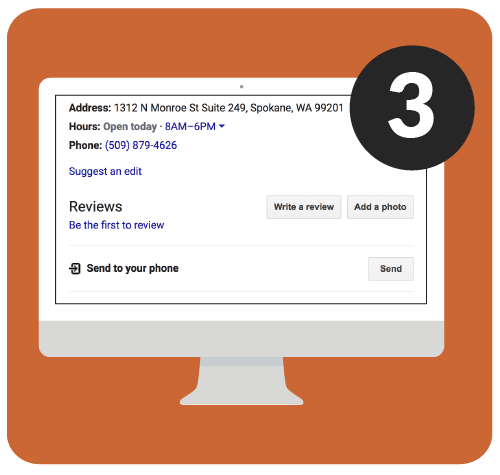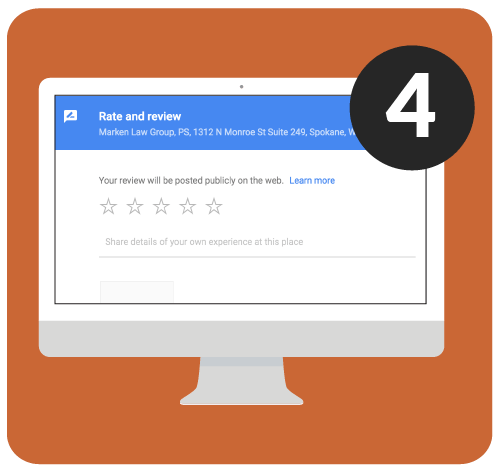STEP ONE
Go to the Avvo website. Or click here to be directed to the right place!
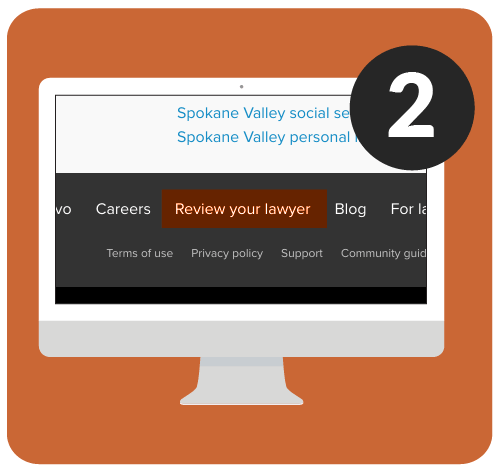
STEP TWO
Scroll to the bottom of the homepage to locate the ‘REVIEW A LAWYER.’
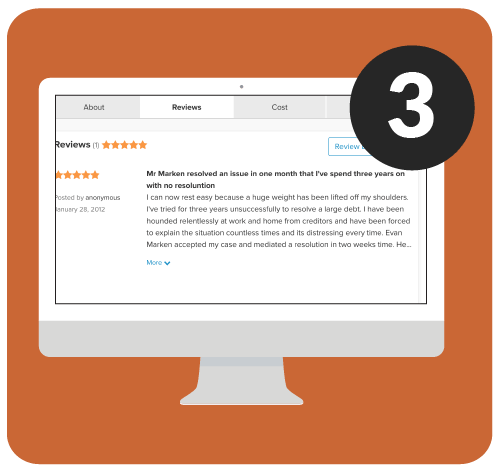
STEP THREE
Search for ‘Evan Marken.’ Then click on ‘Review Lawyer’ next to Evan’s name and information.
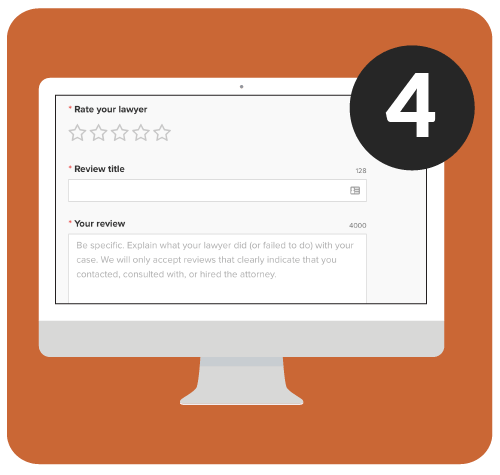
STEP FOUR
Fill out the form. Or click here to be directed to the right place!

STEP ONE
Login to Facebook. Or click here to be directed to the right spot!

STEP TWO
Search for Marken Law Group.
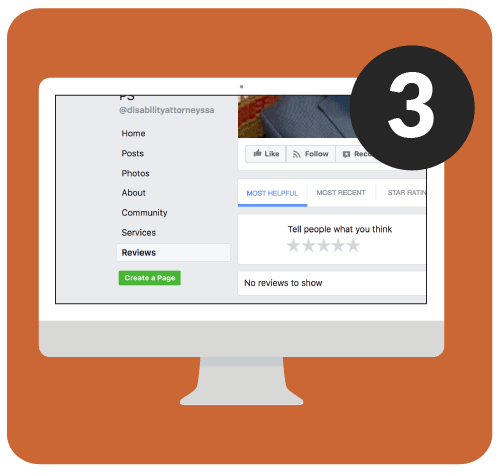
STEP THREE
On the Marken Law page, click on ‘REVIEWS’ in the left side menu.
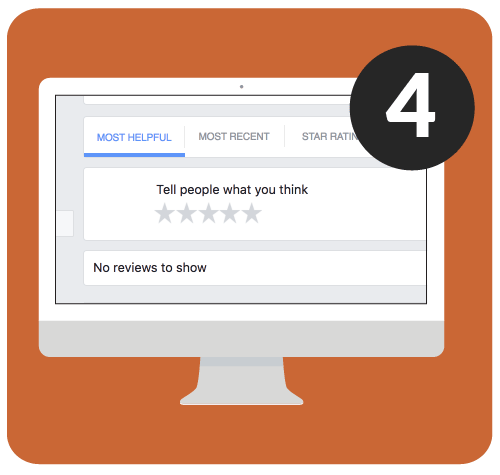
STEP FOUR
Rate the business by clicking on the star icons. Or click here to be directed to the right spot!